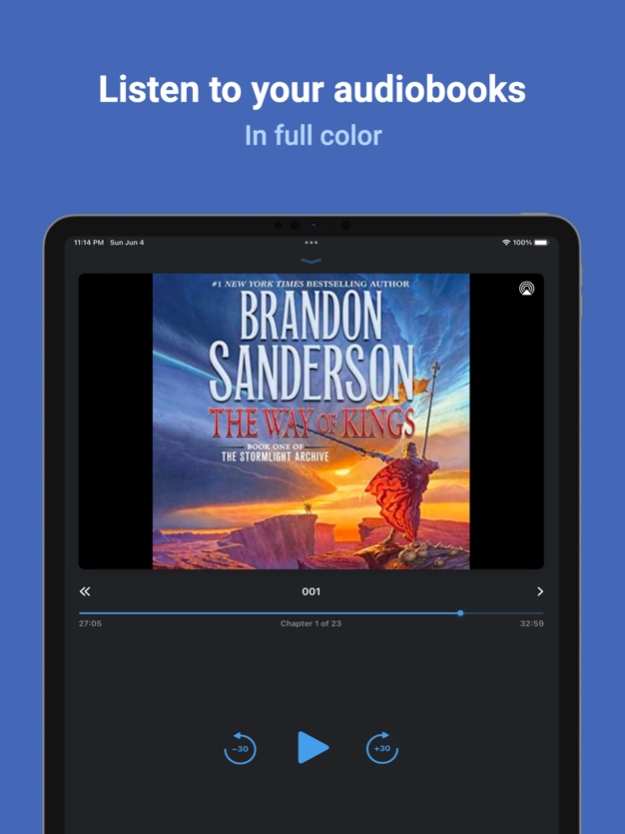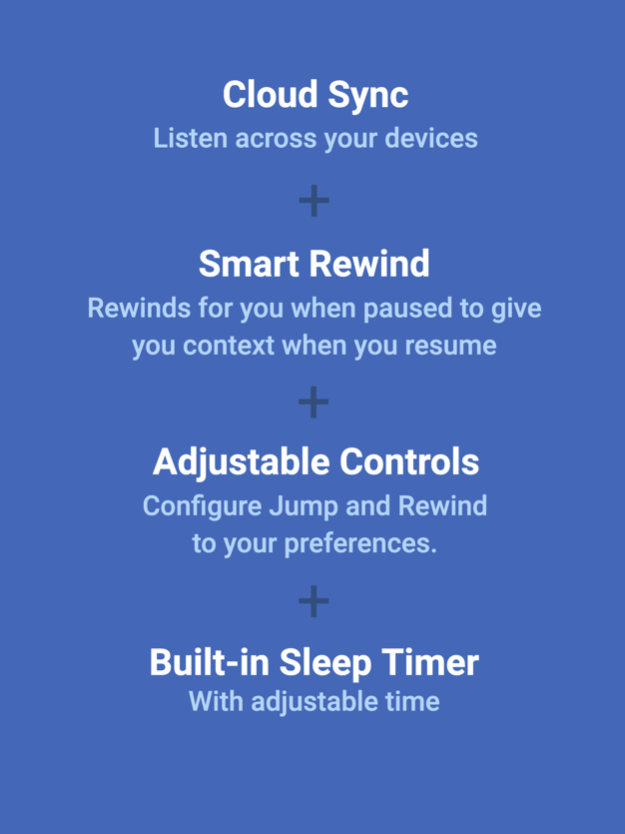Version History
Here you can find the changelog of BookPlayer since it was posted on our website on 2016-10-29.
The latest version is 5.2.7 and it was updated on soft112.com on 03 April, 2024.
See below the changes in each version:
version 5.2.7
posted on 2024-04-01
Apr 1, 2024
Version 5.2.7
Fixes
– Fix crash that occurs right after launching the app (this also fixes some issues with the folder's artwork not rendering properly)
If you'd like to contribute with translations to other languages, please reach us at support@bookplayer.app
version 5.2.6
posted on 2024-03-13
Mar 13, 2024
Version 5.2.6
Fixes
– Catch error when downloading a file, and avoid storing the failed response
– Fix crash when showing alerts on app launch when it fails to initialize the database and on the storage management screen
Improvements
– Update Sentry and RevenueCat third-party dependencies
If you'd like to contribute with translations to other languages, please reach us at support@bookplayer.app
version 5.2.2
posted on 2024-02-07
Feb 7, 2024
Version 5.2.2
Improvements:
– Add new Data Usage section in settings, to limit or allow cellular data usage when uploading books
– Fix showing the import modal on launch for the latest phone models when required
Please check out what we introduced in the previous version as well:
Cloud sync fixes:
– Fix queued tasks order of execution between app launches
Improvements:
– Pull down to refresh data (and scan files pending to import)
– New auto sleep timer feature (thanks @cvakiitho!)
– Use image files within folders to render the artwork for Volumes
– Rework settings sections: Autoplay and Autolock
Fixes:
– Fix folder creation bug, that allowed multiple folders with the same name
– Fix sharing debug information on Apple Silicon Macs
If you'd like to contribute with translations to other languages, please reach us at support@bookplayer.app
version 5.2.0
posted on 2024-02-02
Feb 2, 2024
Version 5.2.0
Cloud sync fixes:
– Fix queued tasks order of execution between app launches
Improvements:
– Pull down to refresh data (and scan files pending to import)
– New auto sleep timer feature (thanks @cvakiitho!)
– Rework settings sections: Autoplay and Autolock
Fixes:
– Fix folder creation bug, that allowed multiple folders with the same name
– Fix sharing debug information on Apple Silicon Macs
If you'd like to contribute with translations to other languages, please reach us at support@bookplayer.app
version 5.1.1
posted on 2024-01-02
Jan 2, 2024
Version 5.1.1
Improvements:
– Enable interactive widgets for Last played and Recent books widgets
– Add option to export debug information from Settings → Support section
– Show artwork cache size in storage management screen
– Update formatting when exporting bookmarks
Fixes:
– Fix sync issue where playing the book before the remote fetch is finished, may override the synced progress
– Fix refreshing the URL for streaming a book when the URL access is expired
– Fix 'Add' button being hidden behind mini player on Mac (and some iPads) when viewing an empty folder
– Remove caching the default artwork for folders
– Fix translations inside the Shortcuts app
– Fix for the crash when trying to play an item with an associated error
If you'd like to contribute with translations to other languages, please reach us at support@bookplayer.app
version 5.1.0
posted on 2023-11-20
Nov 20, 2023
Version 5.1.0
Improvements:
– Lock screen widgets
– Further improvements on folder's progress calculation for improved battery life
– App shortcuts support
– Revamped watch app Complications for all the Watch faces
– Optimize artwork fetching on the library list
– Updated Slovak translation
– Add support for Portuguese (Portugal) language
Fixes:
– Possible fix to player wrongly resuming playback after a call when it wasn't playing before
– Fix flashing artwork on the player screen when changing chapters
– Fix showing the chapter info when skipping through chapters on a volume while playback is paused
- Fix import observers sometimes not prompting and showing the import screen
If you'd like to contribute with translations to other languages, please reach us at support@bookplayer.app
version 5.0.10
posted on 2023-10-16
Oct 16, 2023
Version 5.0.10
Improvements:
– Optimize how the folder's progress is calculated for improved battery life
– Add filename label in the item details screen
Fixes:
– Fix updating the synced time of the last played book
– Fix removing from device and redownloading synced folders
Please check out what we introduced in the previous version v5.0.0:
– Cloud sync between devices
– iPad support
– Search support (local)
– Edit the item details (title, author, artwork)
– Shake-to-snooze for the sleep timer
If you'd like to contribute with translations to other languages, please reach us at support@bookplayer.app
version 5.0.9
posted on 2023-09-06
Sep 6, 2023
Version 5.0.9
Improvements:
– New Privacy section in Settings
Fixes:
– Fix autoplay for Volume books
– Fix folder artwork being replaced when reordering the contents or when adding new items to it
– Fix keyboard media keys on Mac (F7, F8, F9)
– Fix filenames when importing files via drag and drop (iPad / Mac)
– Fix spacing and text alignment on Recent-Books Widget (thanks @thai-d-v !)
Please check out what we introduced in the previous version v5.0.0:
– Cloud sync between devices
– iPad support
– Search support (local)
– Edit the item details (title, author, artwork)
– Shake-to-snooze for the sleep timer
If you'd like to contribute with translations to other languages, please reach us at support@bookplayer.app
version 5.0.8
posted on 2023-08-21
Aug 21, 2023
Version 5.0.8
Cloud sync fixes:
– Fix queued upload-file tasks getting stuck after sending the app to the background
Improvements:
– Add support for loading the artwork of each chapter on a Volume on the Player screen and control center
– Skip unplayable items when they are autoplayed (like images, or metadata files)
– Improve VoiceOver interaction on the playback controls screen
– Update Polish translation
Please check out what we introduced in the previous version v5.0.0:
– Cloud sync between devices
– iPad support
– Search support (local)
– Edit the item details (title, author, artwork)
– Shake-to-snooze for the sleep timer
If you'd like to contribute with translations to other languages, please reach us at support@bookplayer.app
version 5.0.7
posted on 2023-07-31
Jul 31, 2023
Version 5.0.7
Fixes:
– Fix random crash after playback during a short time
– Fix 'Mark as completed' button from the Player screen
– Set audio session category before each playback
Improvements:
– Update Slovak translation
Please check out what we introduced in the previous version v5.0.0:
– Cloud sync between devices
– iPad support
– Search support (local)
– Edit the item details (title, author, artwork)
– Shake-to-snooze for the sleep timer
If you'd like to contribute with translations to other languages, please reach us at support@bookplayer.app
version 5.0.4
posted on 2023-07-11
Jul 11, 2023
Version 5.0.4
Cloud sync improvements:
– Optimize resuming upload-tasks after an app launch
– Add better identification for items that haven't been synced
– When signing out and back in, items will no longer incorrectly be removed by a sync operation
General improvements:
– Add proper VoiceOver support for the Account-related screens
– The existing storage management screen now has an option to sort the files by either size or title (thanks @Jeepston!)
– New storage screen in settings for books that were removed by a sync operation, for recovery purposes
Fixes:
– Gracefully recover when iOS resets the media services
– Fix 'Combine into Volume' option being wrongly disabled when importing multiple books
– Fix the file count shown on the alert title presented after importing multiple files
Please check out what we introduced in the previous version v5.0.0:
– Cloud sync between devices
– iPad support
– Search support (local)
– Edit the item details (title, author, artwork)
If you'd like to contribute with translations to other languages, please reach us at support@bookplayer.app
version 5.0.3
posted on 2023-07-03
Jul 3, 2023
Version 5.0.3
Cloud sync fixes:
– Fix uploads being terminated by renaming the containing folder
– Fix last played item progress not syncing correctly to the cloud
– Fix refreshing the book URL when it expires for playback streaming
– Fix possible duplication of items when signing in
– Under the hood performance improvements when storing synced information from uploaded items
General fixes:
– Fix tab bar and navigation title theming
Improvements:
– Set displaying remaining-time of the book as default (thanks @Jeepston!)
Please check out what we introduced in the previous version v5.0.0:
– Cloud sync between devices
– iPad support
– Search support (local)
– Edit the item details (title, author, artwork)
If you'd like to contribute with translations to other languages, please reach us at support@bookplayer.app
version 5.0.1
posted on 2023-06-21
Jun 21, 2023
Version 5.0.1
Fixes:
– Fix for users that see an empty library and / or duplicated items
– Add restore-purchases button to the Themes and Icons screens
– Possible fix for users that are stuck at app launch
Please check out what we introduced in the previous version
Improvements:
– Cloud sync between devices
– iPad support
– Search support (local)
– Edit the item details (title, author, artwork)
– Share extension support, for receiving multiple files from the share sheet
– New sort and selection controls
– Improve folder suggested name when importing a zip archive
Fixes:
– Prevent importing files that are already in the library
– Fix drag and drop support for users on Apple Silicon Macs
– Fix off-center progress thumbnail
We also added a new Privacy policy and Terms of use, please review them in the following links:
– https://github.com/TortugaPower/BookPlayer/blob/main/PRIVACY_POLICY.md
– https://github.com/TortugaPower/BookPlayer/blob/main/TERMS_CONDITIONS.md
If you'd like to contribute with translations to other languages, please reach us at support@bookplayer.app
version 1.0
posted on 2016-09-02